ConnectWallet
ConnectWallet component renders a button which when clicked opens a modal to allow users to connect to wallets specified in the ThirdwebProvider's supportedWallets prop.
If supportedWallets is not configured in the ThirdwebProvider, the ConnectWallet Modal shows the below shown default wallets:
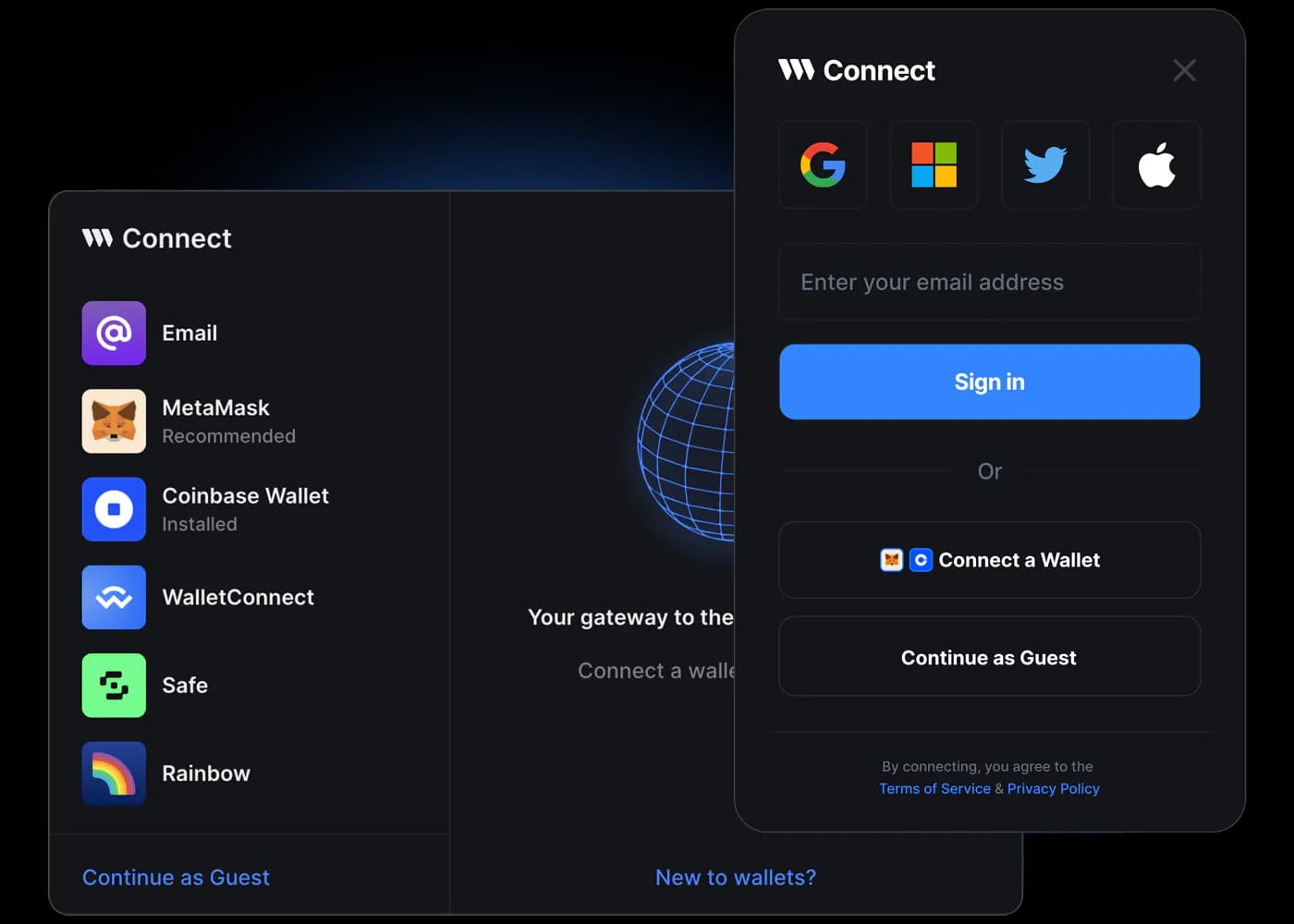
Playground
Try out ConnectWallet in action on ConnectWallet Playground!
Set the theme to either "light" or "dark" or pass a custom theme object to completely customize the look and feel of the ConnectWallet Modal.
The default is "dark"
You can fully customize the theme:
Change the text on button when the ConnectWallet button is in the disconnected state.
The default is "Connect Wallet"
Change the title of ConnectWallet Modal
The default is "Connect"
Render a custom button to display connected wallet details instead of the default one
Hide the "Request Testnet funds" link in ConnectWallet details modal when user is connected to a testnet.
Default is true, If you want to show the link, set it to false.
You can show a "Terms of Service" and/or "Privacy Policy" link in the ConnectWallet Modal by passing the termsOfServiceUrl and/or privacyPolicyUrl props
Customize the tokens shown in the "Send Funds" screen for various networks.
By default, The "Send Funds" screen shows a few popular tokens for default chains and the native token. For other chains it only shows the native token.
supportedTokens prop allows you to customize this list as shown below.
Display the balance of a token instead of the native token in ConnectWallet details button.
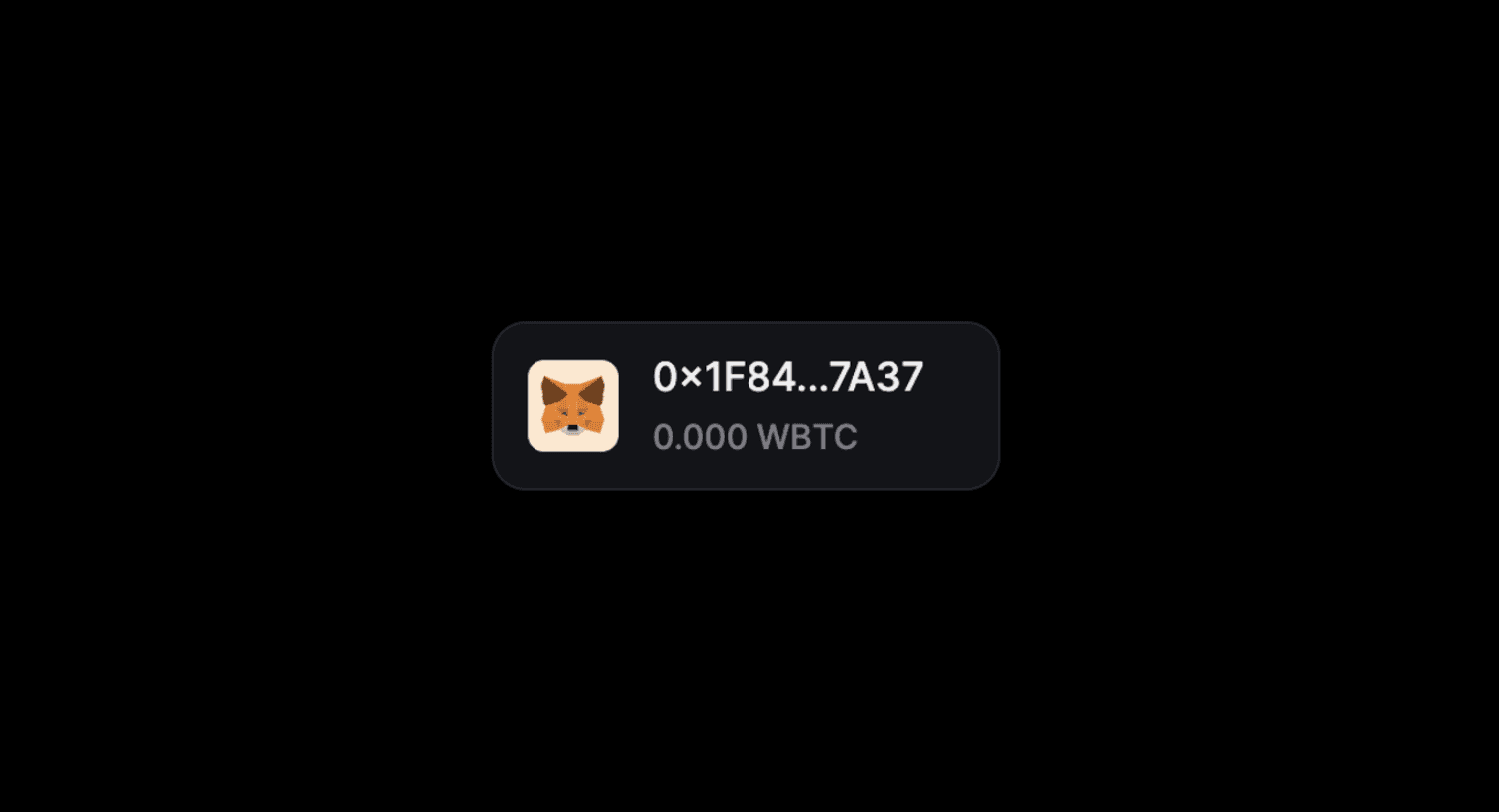
Specify whether to show a "Switch Network" button after the wallet is connected and it is not connected to the activeChain set in ThirdwebProvider to encourage the user to switch to the correct network in their wallet.
activeChain must be explicitly set in ThirdwebProvider for this to work.
default is false.
We support localization of our SDK with support for a few languages.
You can pass a locale prop to our ThirdwebProvider, see more info in Localizing our UI components.