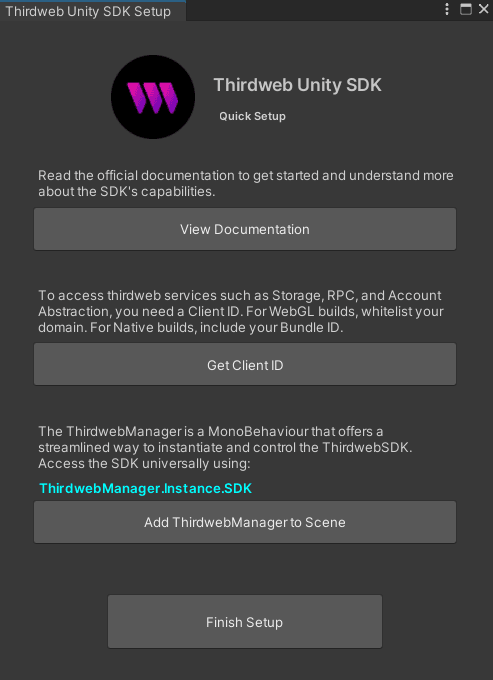Getting Started
To get started, you'll need to download and install the Unity Hub and Unity Editor.
We recommend using the 2022 LTS version of Unity.
Download the latest thirdweb Unity SDK package from the releases page.
Drag and drop the package into your Unity project. Feel free to deselect common packages like Newtonsoft if you already have them.
Play around in our example
Scene_Prefabsto test out the SDK!
Refer to the Build Settings, pick a target platform and build your scene!
We support all platforms.
Now you're ready to use the SDK in your own scene!
The only requirement is to have a ThirdwebManager prefab present in your scene.
Navigate to Thirdweb > Core > Prefabs > ThirdwebManager drag it into your scene.
Alternatively, use our handy quickstart installer from the top level Tools > Thirdweb menu.